Back to guides
Getting started with your AI chatbot
Check out these resources to learn how to create your AI chatbot. Discover practical tips for AI chatbot implementation to quickly set up and customize it to meet your business needs.
How to create an AI chatbot
To create a new AI chatbot, follow these steps:
- Click on the Create AI Chatbot button.
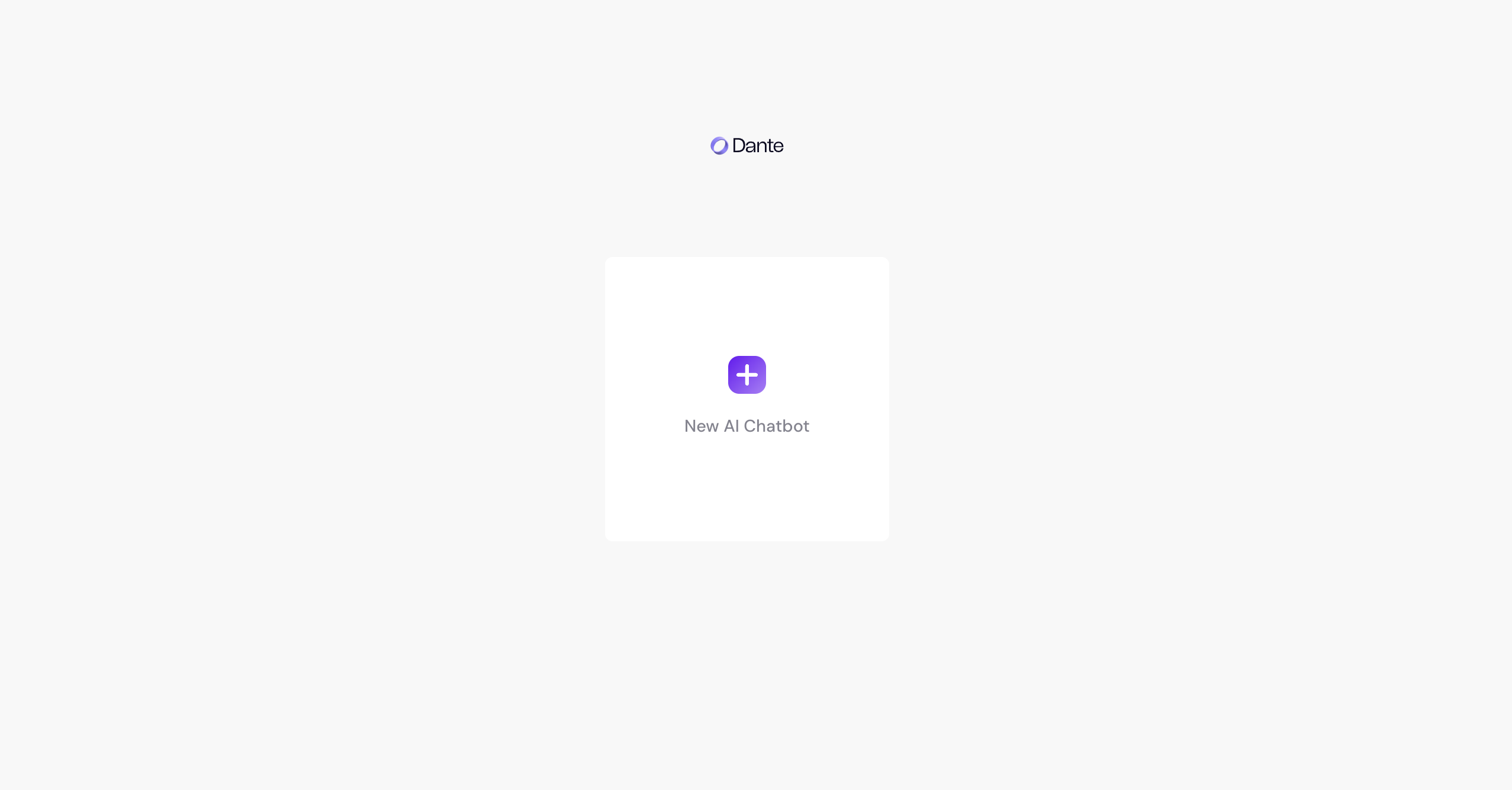
- Enter a unique name for your AI chatbot and then click Next.

Things you need to know before uploading data for your AI chatbot
When deciding what data to upload, consider the chatbot’s intended purpose. Think about the documents, URLs, and APIs you have access to that will help the chatbot perform its role.
Consider the following:
- What topics will users likely ask the chatbot?
- What common questions does your business receive?
- Do you have FAQs, manuals, product guides, or other documentation the chatbot could reference?
- Are there public documents, blogs, or forums related to your industry that provide context?
The higher the quality of the data input, the higher the quality of your AI chatbot responses. Now let's learn aboutuploading files to your AI Chatbot's memory.