Back to guides
Displaying human handover buttons
Tailor the visibility of the live agent option to suit specific user interactions, ensuring that support is available exactly when needed. You can set the live agent buttons to be visible right from the start by clicking Show live agent buttons at start.
Tailor the visibility of the live agent option to suit specific user interactions, ensuring that support is available exactly when needed. You can set the live agent buttons to be visible right from the start by clicking Show on start.
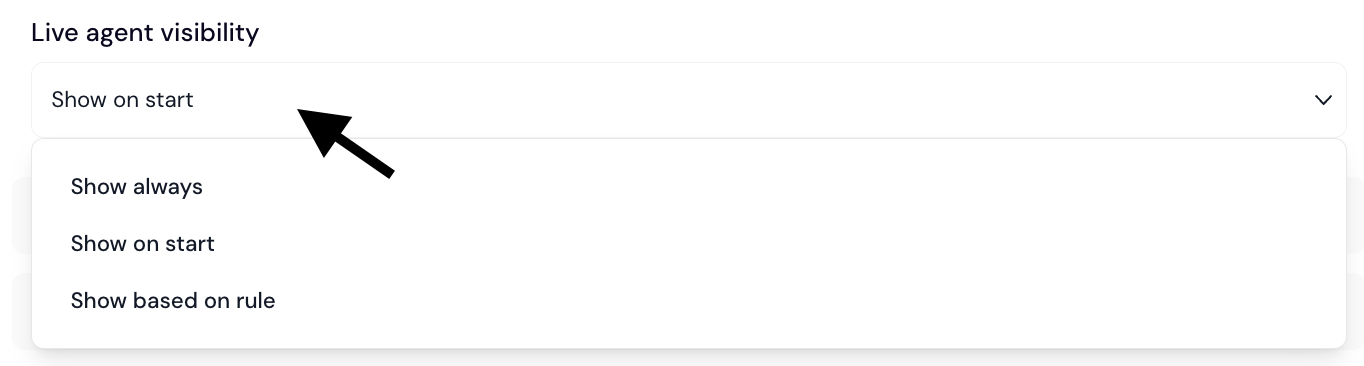
When this is selected, the following icon will appear in your AI chatbot once it is exported:

Alternatively, if you prefer the live agent button to appear only under certain conditions, describe those scenarios in natural language in the provided field. For example, “Show live agent button when AI cannot answer the question”.

Once you have customized the live agent features, the live agent button will only appear after you have exported the AI chatbot externally.
Next steps to adding live agents
Congratulations on being one step closer to a seamless AI and human experience. After you’ve set up your live agent takeover, it’s time to add your live agents.
For additional support and to connect with other users, join our Discord community.